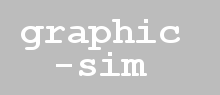
One convenient way to get your models from Blender into the Three is by using the Blender exporter distributed with Three. Let's try this now. This exporter writes a JSON-based format native to Three. Assuming you are using a recent version of Blender, you can download the exporter here. Installation instructions are provided inside the download (but make sure the directory named with the version of Blender actually matches your version). Exporters for other modeling tools are also included with the Three.js distribution.
Once you have a textured model in Blender, you can now follow the following steps to generate a model file that can be read by Three. Then select File->Export->Three.js at top. Make sure the following boxes are checked: Vertices, Faces, Normals, UVs, Scene, Materials, Textures. If you click Save Settings at bottom, Blender will store the settings in your blend file. Then change directories as desired, set the file name, and click "Export THREE" at upper right.