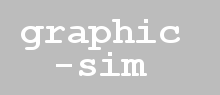
Tiling ("seamless") textures are sometimes useful when you need to apply a relatively small texture to a large object. Often this is a large environmental object such as the ground or a large wall. The first step I would recommend is to cut a raw image down to a square that is a power of two pixels in each dimension. This can be done using the crop tool in Gimp. After clicking and dragging with the tool to roughly indicate the crop region, use the options dialog (make visible via Windows->Dockable Dialogs->Tool Options) to specify the exact dimensions you want, and then slide the resulting crop region around to make both pairs of opposite edges as similar as possible. Then use Filters->Map->Make Seamless to finish the job, and save the resulting texture.